Bye bye, Tweetdeck 0.38–a Twitter Client review
With Twitter changing their API, the lovely old version of Tweetdeck (0.38 from just before Twitter took over and ruined it) will stop working shortly. This will mean finally letting go of the splendid old Tweetdeck Groups, and finally embracing Lists. I’ll also need a new desktop app to replace 0.38. The most important feature for me (as most of you will guess) is the ability to use multiple accounts. I looked at five contenders. Here are my opinions. Click the pics to see larger versions.
 Metrotwit
Metrotwit
First off, there’s no multiple account support unless you pay for the Pro version. This costs 14.95 Aussie dollars (about ten quid), so I knocked off half a Wombat Point for that. Pro also removes the ads that they fling in here and there. (you can choose which column ads are displayed in). Metrotwit needs MS .NET Framework 4.5.
There’s no FaceBook access, but that’s not vital. It has a nice clean interface, which I like a lot and is reasonably customisable. Lists can be edited from within the app, and you can display a column of your Favourite tweets, something that some other apps don’t do. I like the huge character countdown when you tweet. Metrotwit has the capability to use Twitlonger for updates of more than 140 characters, but please don’t do that. Metrotwit gets a Wombat Rating of 7.5.
 Janetter
Janetter
The installation looked a bit strange, with an odd font, perhaps a result of its Japanese origins. There are no ads, and multiple account handling straight out of the virtual box. It looks more cluttered and not as elegant as Metrotwit but you get used to that.
Janetter automatically shows any tweet that a tweet is in reply to, which can clutter up the screen further. It would be nice to be able to turn this off, but I couldn’t find a way. If you want to see the whole conversation, that is shown inline too. There’s no option to alter the font size, and no FB access. I like the ‘Friend badge’ which subtly indicates which people follow you back. You can’t edit Lists in app, but there is the nice touch of being able to keep private notes on each user. I also like being able to show JUST Twitter ids without real names, if you want. You can even add your own background images. Wombat Rating 8.
 Sobees
Sobees
With this app you can access FB, Twitter AND Linkedin – each service (account) has it’s own area of the screen, with tabs to switch between Mentions, DMs etc, You can therefore only see one aspect of each account at a time, a big drawback for me. Font size can be shanged, You can also disable sponsored content. As you can see, it had problems logging onto my FB. Wombat Rating 5.
 Hootsuite
Hootsuite
Hootsuite’s website put me off with its business-speak and obvious pitch for a corporate market. This one allows you to access any social network you can think of. The free version allows you 5 social profiles – not enough for me. To add more costs ten dollars EVERY MONTH. At least Metrotwit only charges the one time. You get insights and analytics way more than I’d ever need. Hugely over-complicated for my own personal use, and the appearance of the horrible word “WEBINARS” on the website meant I didn’t even download it, as you’ll see from the pic that I nicked from elsewhere. Hootsuite may well be brilliant for organisations, and even for those who need fewer than five accounts, but not for me. Wombat Rating no rating, cos I didn’t try it out.
 Tweetdeck
Tweetdeck
And finally, my old favourite updated, only this time without Group support. The download is an MSI which, when first run on my system, did nothing but put a (v0.38) icon on the desktop. Then it asked me to repair Tweetdeck. Then it finally installed the new version.
Good things – you can schedule tweets, and, erm, that’s about it. It’s not very adjustable (for example, you can’t configure where pop-up notifications appear). It is quite clunky looking (eg the horribly-coloured red @ above each avatar pic. It does handle multiple accounts, but you have to have a Tweetdeck account to do that. Actual tweeting is in a separate pop-up Window, which is a pain, and why can’t I use enter to send a tweet? Viewing conversations is AWFUL. Disappointing. Wombat Rating 2.
In conclusion, the two I liked the best and almost as well as each other were MetroTwit and Janetter. What tips the scales for me is that the version of MetroTwit I’d need would cost me a tenner, whereas Janetter is free. Wombie therefore chooses Janetter. Mind you, I’ll carry on using Tweetdeck 0.38 until it dies completely, probably at the beginning of May according to Tweetdeck themselves.
Posted on March 7, 2013, in Twitter, Twitter desktop apps. Bookmark the permalink. 5 Comments.





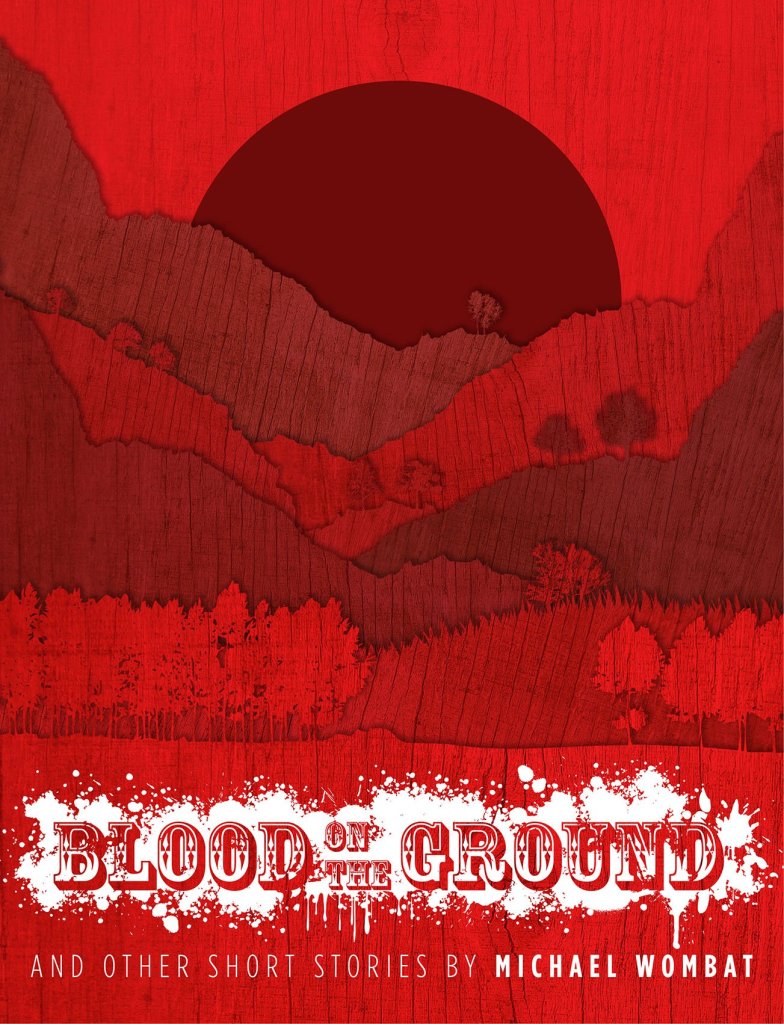



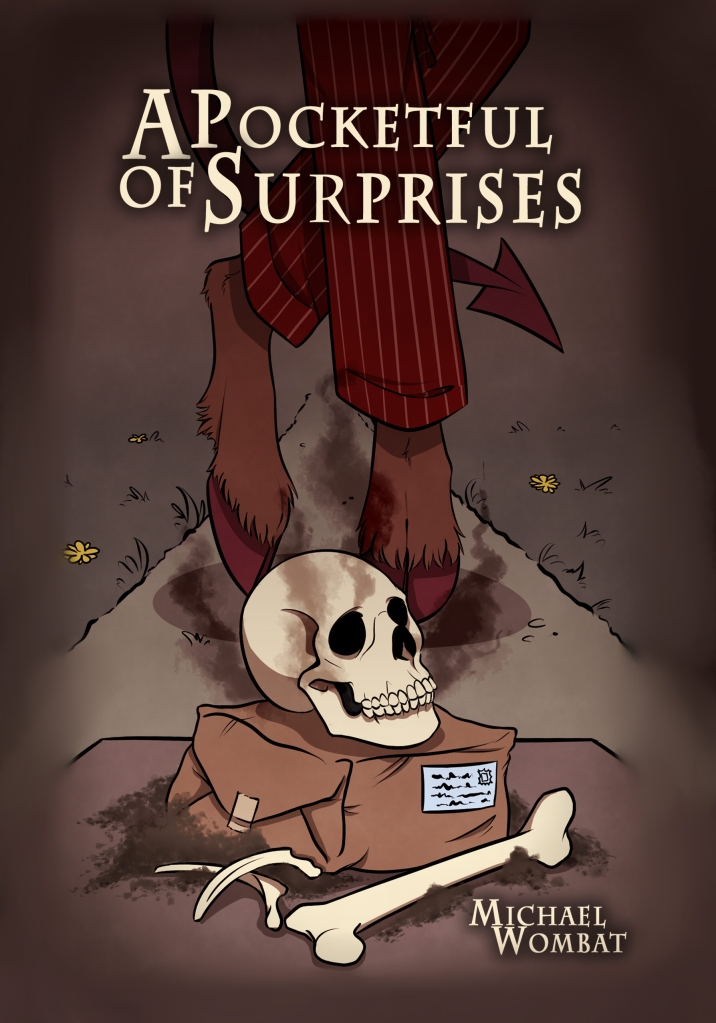





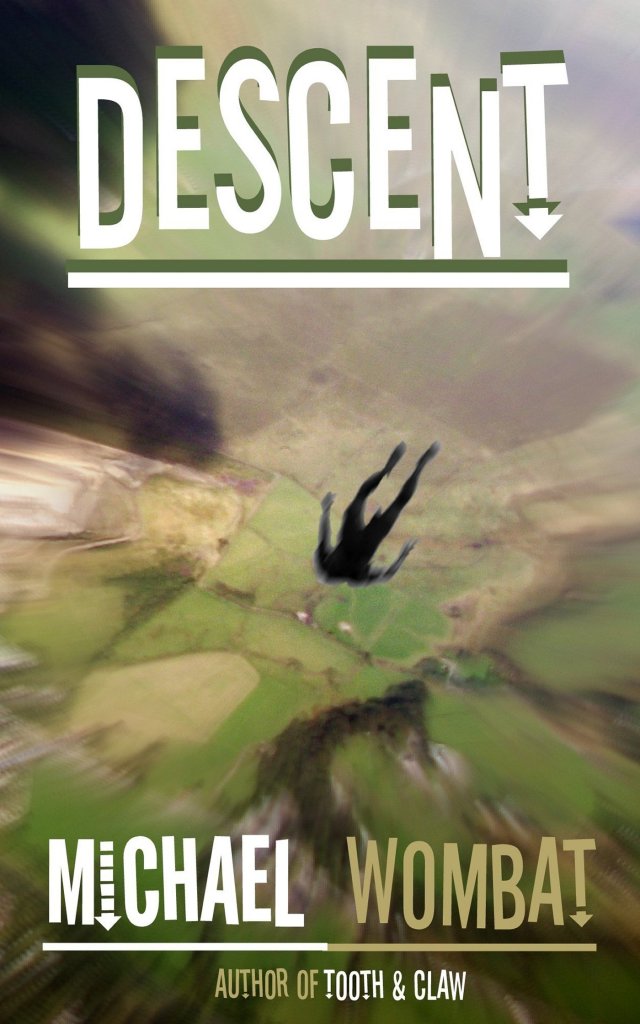













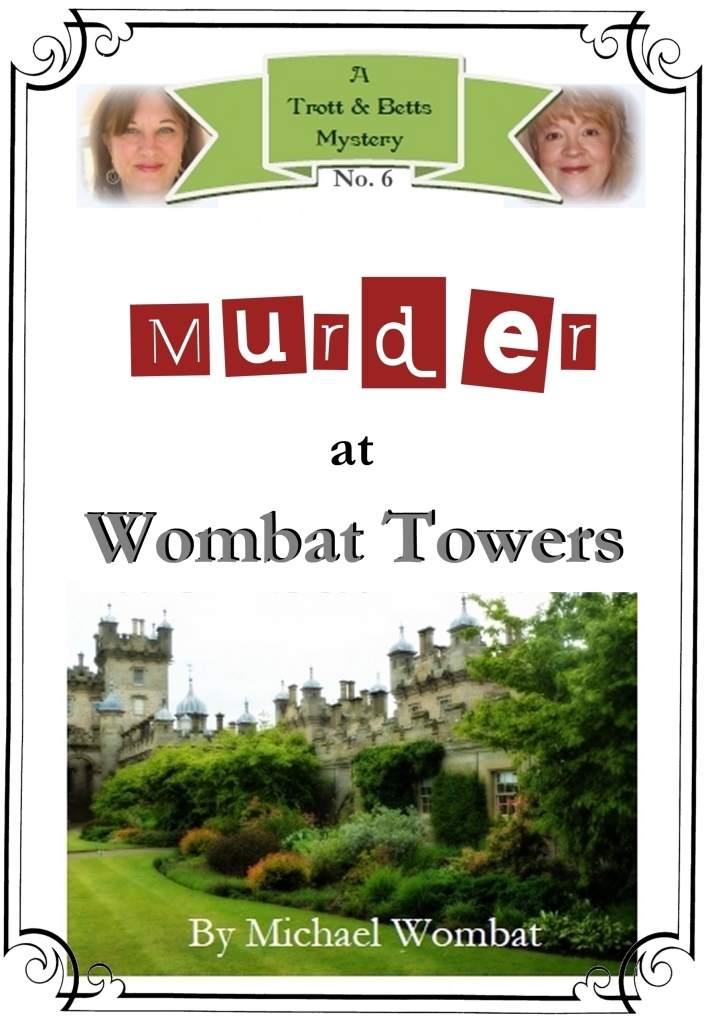
The only reason I didn't pick Janetter over MetroTwit is that the things-you-can't-turn-off annoyed me just a bit more than they did you. I don't use multiple accounts at all, though, which changes the playing field considerably.
I fully endorse this review.
LikeLike
I was kind of hoping to see Trillian included. So few use it and I think it has more potential then what I use it for, so I was looking forward to a independent opinion on it. Trillian is the only application I found, that allows to be nested on the edge of the screen, next to my other windows, always in sight. That is why I use it, but I do see a lot of options I never use, so it does have more potential. You didn't try it at all, or did you right away find reasons not to go ahead with it? Just curious to know. 🙂
LikeLike
I have also opted for Janetter.
There's also Seesmic (Bought and dumped by HootSuite, but you can still find the free one if you look hard), DestroyTwitter (Too basic for me) and thwirl (also an Air app).
(sjnewton, since to google sign in doesn't want to work!)
LikeLike
Steve, I used Seesmic for a short time a while ago, but it just kept winding me up. And I dismissed immediately any that weren't multi-user, or that were single column.
LikeLike
I believe metrotwit no longer works on Windows XP after latest API chamges by Twitter. And you can change font size in Janetter (just looked it up)
LikeLike